Top AI Tools Every Creator Should Know
The creator economy is booming, but standing out has never been harder. After testing dozens of platforms, we've identified the essential AI tools that are genuinely transforming how creators work in 2025.

The creator economy is booming, but standing out in a saturated market has never been harder. Whether you're a content creator, designer, writer, or entrepreneur, AI tools can dramatically amplify your productivity and creativity. After testing dozens of platforms, we've identified the essential AI tools that are genuinely transforming how creators work in 2025.
Content Creation Powerhouses

Writing and Copy
ChatGPT-4 (OpenAI)- Best for: Long-form content, brainstorming, script writing
- Pricing: $20/month for GPT-4 access
- Why creators love it: Exceptional at understanding context and maintaining consistent voice across long pieces. Perfect for blog posts, video scripts, and social media campaigns.
- Best for: Marketing copy, social media posts, ad copy
- Pricing: Free tier available, Pro at $49/month
- Creator advantage: Pre-built templates for every content type imaginable. The social media calendar feature saves hours of planning time.
- Best for: Brand-consistent content at scale
- Pricing: Starting at $49/month
- Standout feature: Brand voice training that ensures all AI-generated content matches your unique style and tone.
Visual Content Creation
Midjourney- Best for: Artistic and conceptual imagery
- Pricing: $10-60/month depending on usage
- Creator impact: Revolutionary for thumbnails, concept art, and social media visuals. The v6 model produces near-photographic quality.
- Best for: Specific, text-based image requests
- Pricing: $15-20/month through ChatGPT Plus
- Why it's essential: Exceptional at following detailed prompts and creating images that match exact specifications.
- Best for: Quick designs and templates
- Pricing: Free tier, Pro at $15/month
- Game-changer: Magic Design feature creates entire brand packages from a single prompt. Perfect for creators who need professional designs without design skills.
Video Production Revolution

Video Editing and Enhancement
Runway ML- Best for: Video effects, green screen removal, style transfer
- Pricing: Free tier, Pro starts at $15/month
- Revolutionary features: Real-time background removal without green screens, AI-powered video upscaling, and style transfer that can make your footage look like it was shot with cinema cameras.
- Best for: Podcast editing, transcription, overdubs
- Pricing: Free tier, Creator plan at $24/month
- Why creators are obsessed: Edit video by editing text. Fix mistakes with AI voice cloning. Automatic filler word removal saves hours of tedious editing.
- Best for: 3D capture and immersive content
- Pricing: Free tier available
- Emerging trend: Create 3D models from phone videos. Essential for creators exploring AR/VR content or product demonstrations.
Animation and Motion Graphics
LeiaPix- Best for: Converting static images to 3D depth animations
- Pricing: Free
- Social media gold: Creates eye-catching depth effects that boost engagement on Instagram and TikTok.
- Best for: Generating video from still images
- Pricing: Various implementations, some free
- Creative potential: Turn any image into a short video clip. Perfect for adding motion to illustrations or creating unique transitions.
Audio Production Tools

Voice and Music Creation
ElevenLabs- Best for: AI voice generation and cloning
- Pricing: Free tier, Creator at $22/month
- Creator applications: Generate voiceovers in multiple languages, create character voices for content, or clone your own voice for quick edits.
- Best for: Royalty-free AI music generation
- Pricing: Free tier, Pro at $14/month
- Perfect for: Background music for videos, podcasts, and streams. Generates original music that fits your content's mood and duration.
- Best for: Audio enhancement and editing
- Pricing: Free during beta
- Game-changing feature: Makes any recording sound studio-quality by removing background noise, echo, and enhancing voice clarity automatically.
Social Media Management

Content Planning and Optimization
Buffer's AI Assistant- Best for: Social media scheduling with AI optimization
- Pricing: Starting at $6/month
- Smart features: Suggests optimal posting times, generates captions, and recommends hashtags based on your audience engagement patterns.
- Best for: Repurposing long-form content into social posts
- Pricing: Starting at $49/month
- Efficiency boost: Transforms blog posts, videos, or podcasts into dozens of social media posts while maintaining your brand voice.
- Best for: Complete social media content creation
- Pricing: Free tier, Lite at $32/month
- All-in-one solution: Creates posts, captions, hashtags, and even schedules content across platforms with minimal input.
SEO and Analytics
Content Optimization
Surfer SEO- Best for: SEO-optimized content creation
- Pricing: Starting at $89/month
- Creator value: AI writing assistant that ensures your content ranks well while maintaining readability and engagement.
- Best for: Content strategy and topic clusters
- Pricing: Starting at $149/month
- Strategic advantage: Identifies content gaps in your niche and suggests topics that will drive traffic and authority.
Productivity and Workflow

Task Management and Automation
Motion- Best for: AI-powered calendar and task management
- Pricing: $34/month
- Creator benefit: Automatically schedules your content creation tasks around your meetings and deadlines, optimizing for your most productive hours.
- Best for: Workflow automation
- Pricing: Free tier, paid plans from $20/month
- Time-saver: Connect all your tools and automate repetitive tasks. Set up workflows that automatically distribute content across platforms, update spreadsheets, or trigger follow-up sequences.
- Best for: Content planning and organization
- Pricing: $10/month add-on to Notion workspace
- Organization power: Generate content calendars, summarize research, and maintain consistent documentation of your creative process.
Budget-Conscious Creator Stacks
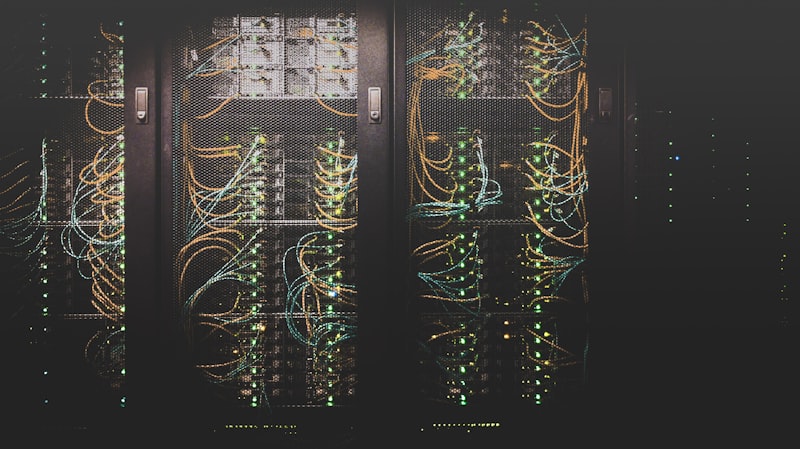
Free Tier Powerhouse Stack (Under $50/month)
Essential Free Tools:- ChatGPT (free tier) for basic content creation
- Canva (free) for simple designs
- CapCut with AI features for video editing
- Google Bard for research and brainstorming
- Pexels/Unsplash for stock imagery
- ChatGPT Plus ($20/month) unlocks GPT-4, DALL-E 3, and advanced browsing
Growing Creator Stack ($100-200/month)
Core Paid Tools:- ChatGPT Plus ($20/month)
- Midjourney ($10/month basic plan)
- Canva Pro ($15/month)
- Descript ($24/month)
- Buffer ($6/month)
Professional Creator Stack ($200+/month)
Premium Ecosystem:- ChatGPT Plus + Jasper AI for advanced writing
- Midjourney Pro + Runway ML for visual content
- Adobe Creative Cloud with AI features
- Surfer SEO for content optimization
- Motion for productivity management
Implementation Strategy for Creators
Phase 1: Foundation Building (Months 1-2)
Phase 2: Workflow Integration (Months 3-4)
Phase 3: Optimization and Scaling (Months 5-6)
Best Practices for AI Tool Adoption

Maintaining Authenticity
Don't let AI replace your voice:- Use AI for first drafts, not final outputs
- Always review and edit AI-generated content
- Inject personal experiences and perspectives
- Maintain consistent brand voice across all AI tools
Ethical Considerations
Responsible AI use:- Disclose AI assistance when appropriate
- Respect copyright and attribution guidelines
- Verify AI-generated facts and claims
- Consider the environmental impact of AI usage
Avoiding Tool Overload
Strategic tool selection:- Master one tool before adding another
- Regularly audit your tool stack for redundancy
- Focus on tools that solve real problems, not novelty features
- Calculate time saved vs. time spent learning new tools
Making the Investment Decision
ROI Calculation for Creators
Time Savings Analysis:- Track hours saved using AI tools for one month
- Calculate your hourly rate as a creator
- Compare tool costs to time value saved
- Factor in quality improvements and new capability gains
- Increased content output volume
- Improved engagement rates
- Access to previously impossible creative techniques
- Reduced dependency on expensive freelancers or agencies
The Bottom Line: Your AI-Powered Creator Journey
The creator landscape is evolving rapidly, and AI tools are no longer optional for staying competitive. The creators succeeding in 2025 aren't necessarily the most technically skilled—they're the ones who've learned to collaborate effectively with AI while maintaining their unique creative voice.
Success in the AI-powered creator economy isn't about replacing human creativity—it's about amplifying it. The best creators use AI as a creative partner that handles the tedious work, so they can focus on what only humans can do: tell meaningful stories, build authentic connections, and create genuine value.Key Takeaways:
- Start small and scale gradually - Master core tools before expanding your AI toolkit
- Focus on workflow integration - The best AI tools seamlessly fit into your existing process
- Maintain your creative voice - Use AI to amplify, not replace, your unique perspective
- Measure real impact - Track time saved and quality improvements, not just feature lists
- Stay curious but selective - Experiment with new tools but avoid shiny object syndrome